Blob
Storage in Azure
In this
article we will learn about Blob storage account in azure.
Ø Blob storage is an object storage solution in azure.
Ø Blob storage allow us to store massive amount of unstructured data. Like
text, video.
Ø Generally, we use blob storage to host images or documents directly to a browser.
Ø Blob storage also used for storing logs file, streaming video and audio.
Ø Storing data for backup and restore for any
disaster recovery, and archiving.
Ø data that needs to be analyzed by some
on-prem process or Azure-hosted process.
Ø
To access
objects in blob storage, you can use HTTP or HTTPS. You can also access blob
storage objects through the Azure storage rest API, through Azure PowerShell,
through the Azure CLI, or through an Azure storage client library such as Java,
PHP, .NET, or several others.
There are
three types of resources that you should be familiar with when discussing blob
storage.
Blob storage
offers three types of resources:
Ø The storage account
Ø A container in the storage account
Ø A blob in a container
The
following diagram shows the relationship between these resources.
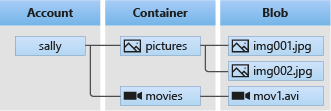
Diagram
showing the relationship between a storage account, containers, and blobs
The storage account creates the unique namespace in Azure
that you use to access your data. When you access your data, you’ll use a
combination of the storage account name and the Azure Storage blob endpoint
that you are trying to access. Together, these two pieces form the base address
for the objects that reside in the storage account.
For example, the URL that you see on your screen would be
used to access blob storage in a storage account called MyStorage:
http://mystorage.blob.core.windows.net
Containers within a storage account are used to organize
the blobs within the account. You can view containers like directories in a
file system. You can create an unlimited number of containers within a storage
account, and each container can store an unlimited number of blobs.
There are actually
three types of blobs that Azure storage supports.
•
Block
blobs store text and
binary data.
•
Block
blobs are made up of blocks of data that can be managed individually.
•
Block
blobs can store up to about 190.7 TiB.
Append blobs are made up of blocks like block blobs, but are
optimized for append operations.
•
Append
blobs are ideal for scenarios such as logging data from virtual machines.
Page blobs store random access files up to 8 TiB in size.
•
Page
blobs store virtual hard drive (VHD) files and serve as disks for Azure virtual
machines.
https://docs.microsoft.com/en-us/azure/storage/blobs/storage-blobs-introduction
You can learn same from below video
.png)