Azure
data Storage services
In this
article we will learn about Azure data storage services ,and we will see
introduction with all the services.
So lets
start with understanding on Azure data storage services.
In azure
storage we have 5 types of the services, and those are
Ø Blob storage,
Ø Azure Files,
Ø Queue storage,
Ø Table storage, and
Ø Disk storage
Introduction
to Blob Storage
Ø
Azure blob storage provides object storage for the cloud.
Ø
It support the Unstructured data like, text and binary data.
Ø It is use to Writing to log files.
Blob storage resources
Blob
storage offers three types of resources:
·
The storage account
· A container in the storage account
· A blob in a container
The following diagram shows the relationship between these resources.
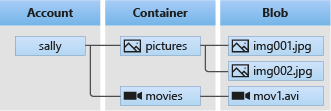
Introduction
to Azure File Storage
Ø
Managed file shares for cloud or
on-premises deployments.
Ø
We can access Azure Files through the typical SMB protocol.
Ø
We can huge Azure file shares from Windows, Linux, and MacOS machines
that reside both on-prem and in the cloud.
Ø
We can even cash Azure file shares on Windows servers, using the Azure
file sync service.
Ø
This helps make data more accessible for remote offices.
Introduction
to Table Storage
Ø
A NoSQL store for scheme less storage of structured data.
Ø
It offers a key/attribute store
and a schema-less design.
Ø
The schema-less design of Azure table storage allows you to more easily
adapt the data to the needs of your business or application.
Table storage contains the following components:

URL format: Azure Table Storage accounts use this format:
http://<storage account>.table.core.windows.net/<table>Azure Cosmos DB Table API accounts use this format:
http://<storage account>.table.cosmosdb.azure.com/<table>
Introduction
to Queue Storage
Ø
It is used to store large number of messages to communication between
application components.
Ø
Such messages can be accessed from anywhere in the world through
authenticated calls via HTTP or HTTPS.
Ø
Each queue message can be up to
64 KB in size.
Ø
A typical queue can contain millions of messages.
Queue Storage contains the following components:
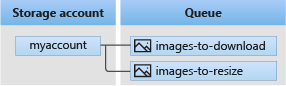
URL format: Queues are addressable using the following URL format:
https://<storage account>.queue.core.windows.net/<queue>The following URL addresses a queue in the diagram:
https://myaccount.queue.core.windows.net/images-to-download
Introduction
to Disk Storage
Ø
Azure managed disks are essentially block-level storage volumes.
Ø
These storage volumes, which are managed by Azure, are used, to provide
storage capabilities for virtual machines.
Ø
A managed disk is much like a physical desk that you would see in an
on-prem server.
Ø
There are several types of disks available in Azure.
Ø
They include ultra disks, premium SSD disks, standard SSD disks and
standard HDD disks.
You can learn more on it from below link
https://docs.microsoft.com/en-us/azure/storage/common/storage-introduction
You can learn same from below video
.png)